Chapter 1. Introduction
Chapter 2. Creating Sheet Metal Components
Chapter 3. Creating Surface Models
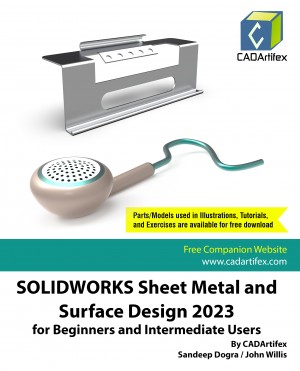
Print (Paperback):
Available in all Amazon Stores
eBooks:
Available on Kindle, RedShelf, Google Books, and all other digital platforms
SOLIDWORKS Sheet Metal and Surface Design 2023 for Beginners and Intermediate Users textbook has been designed for instructor-led courses as well as self-paced learning. It is intended to help engineers and designers interested in learning SOLIDWORKS for creating real-world sheet metal components and surface designs. This textbook is a great help for SOLIDWORKS users new to sheet metal and surface designs. It consists of total 224 pages covering the sheet metal and surface design environments of SOLIDWORKS. It teaches users to use SOLIDWORKS mechanical design software for creating parametric 3D sheet metal components and complex shapes of surface models that may not be possible with solid modeling because of its limitations.
This textbook not only focuses on the usage of the tools and commands of SOLIDWORKS for creating sheet metal components and surface models but also on the concept of design. It contains theory followed by tutorials that provide users with step-by-step instructions for creating sheet metal components and surface models. Moreover, it ends with Hands-on Test Drives which allow users to experience the user-friendly interface and technical capabilities of SOLIDWORKS.
Prerequisites
You should be familiar with SOLIDWORKS user interface and the basics of creating 3D solid parts. You can refer to SOLIDWORKS 2023: A Power Guide for Beginners and Intermediate Users textbook by CADArtifex for learning different design techniques for creating 3D solid parts, assemblies, and 2D drawings.
Chapter 1. Introduction
Chapter 2. Creating Sheet Metal Components
Chapter 3. Creating Surface Models
Main Features of the Textbook
Comprehensive coverage of tools
Step-by-step real-world tutorials with every chapter
Hands-on test drives to enhance the skills at the end of every chapter
Additional notes and tips
Customized content for faculty (PowerPoint Presentations)
Free learning resources for faculty and students
Additional student and faculty projects
Technical support for the book by contacting [email protected]
Students and Faculty can download all parts/models used in the illustrations, Tutorials and Exercises (Hand-on Test Drives) of the book by login to the account.
In addition, faculty can also download PowerPoint Presentation (PPTs)