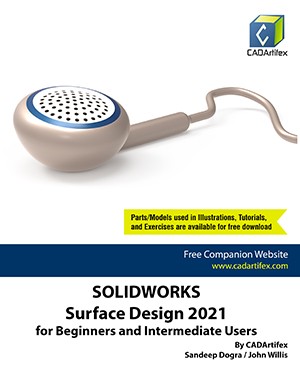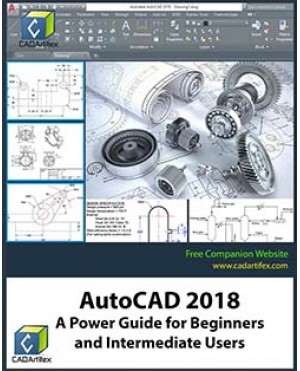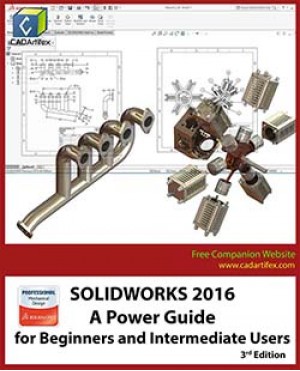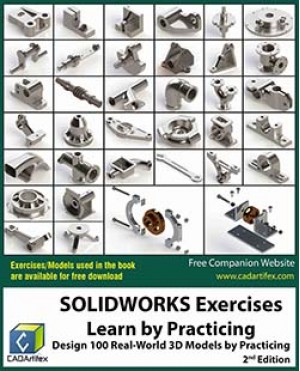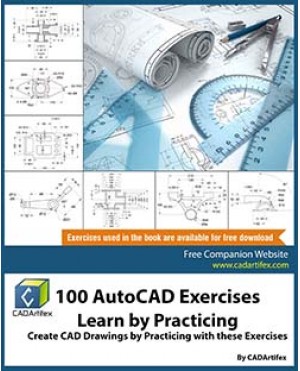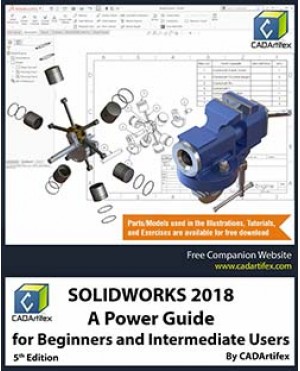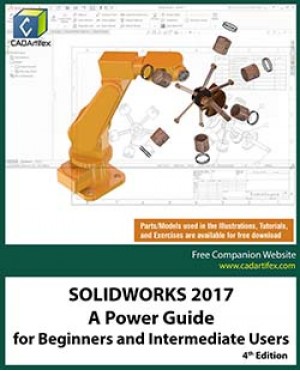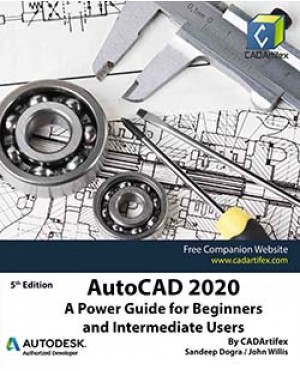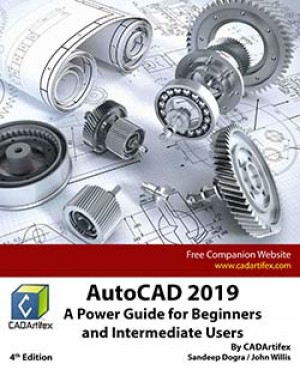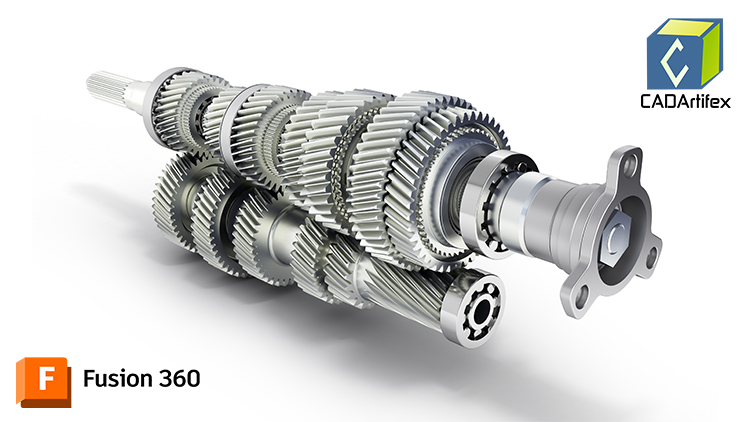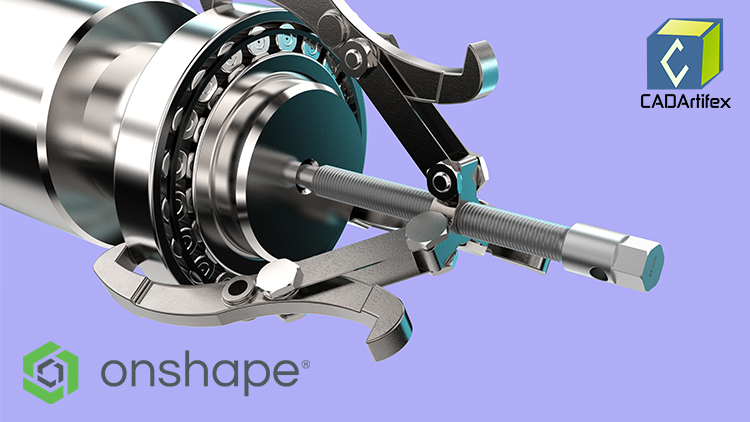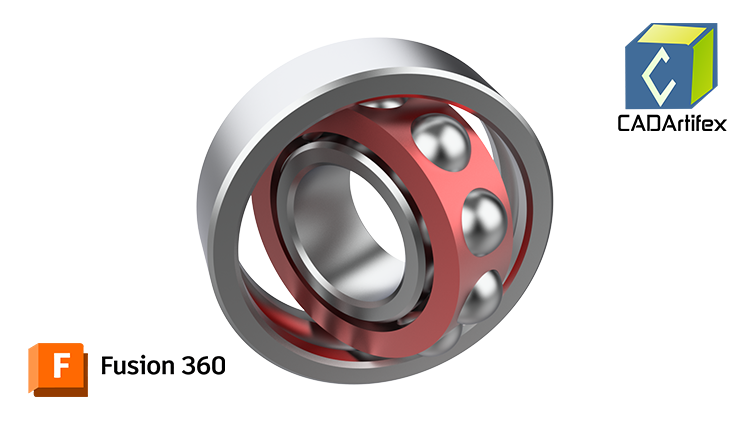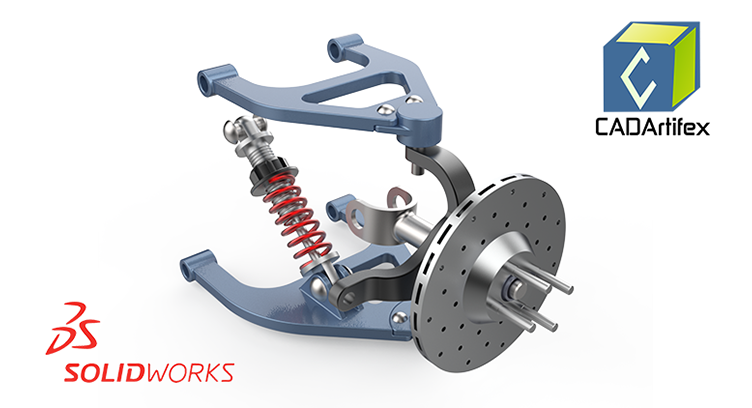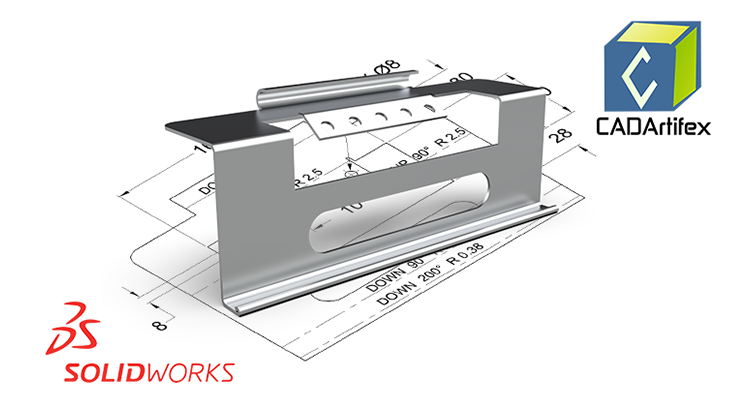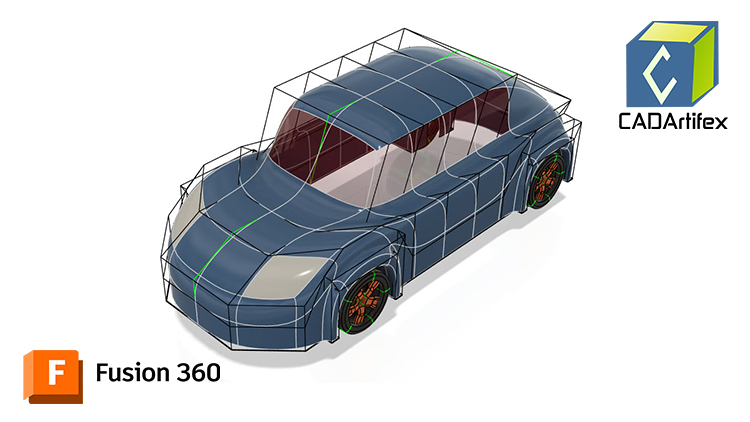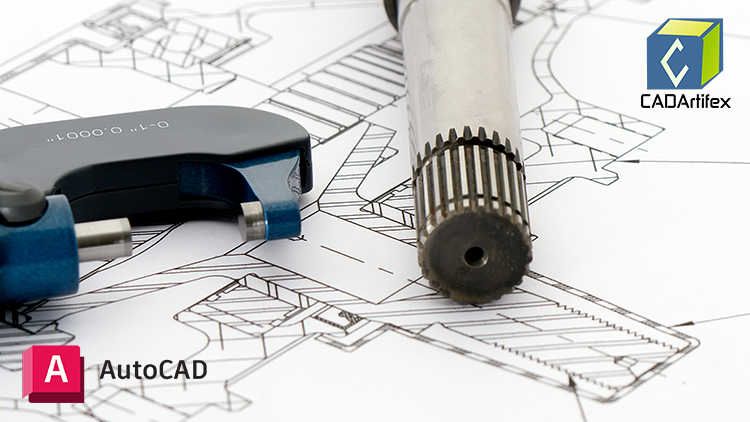Installing SOLIDWORKS
Getting Started with SOLIDWORKS
Invoking the Part Modeling Environment
Introduction to Surface Modeling
Getting Started with Surface Modeling
Creating an Extrude Surface
Creating a Revolve Surface
Creating a Sweep Surface
Creating a Loft Surface
Creating a Filled Surface
Creating a Planar Surface
Offsetting a Surface
Creating a Ruled Surface
Creating a Flat Pattern of a Surface
Extending a Surface
Trimming a Surface
Untrimming a Surface
Deleting a Face
Replacing a Face
Deleting Holes in a Surface Body
Creating a Freeform Surface
Knitting Surfaces
Adding Thickness to a Surface Model
Tutorial 1
Tutorial 2
Hands-on Test Drive 1
Hands-on Test Drive 2
Main Features of the Textbook:
• Comprehensive coverage of tools
• Step-by-step real-world tutorials with every chapter
• Hands-on test drives to enhance the skills at the end of every chapter
• Additional notes and tips
• Customized content for faculty (PowerPoint Presentations)
• Free learning resources for faculty and students
• Technical support for the book by contacting [email protected]